Managing Password Reset Settings
The 5.3 Release introduces the ability to modify the customer's password on their behalf.
| 1. | In the System Configuration section, click the Allow Manual Entry button. |
Turning this option on allows OMS users to select the option to enter a new password.
If the new password does not match the minimum password existing rules, the user sees an error message with some guidance before continuing.
After a password update, customers will receive a system generated Customer Password Changed email update.
The Manual Entry option allows you to make the password a temporary one.
| 2. | Enter number of minutes in the Password Ticket Expiration Delay field. |
| 3. | Click Save. |
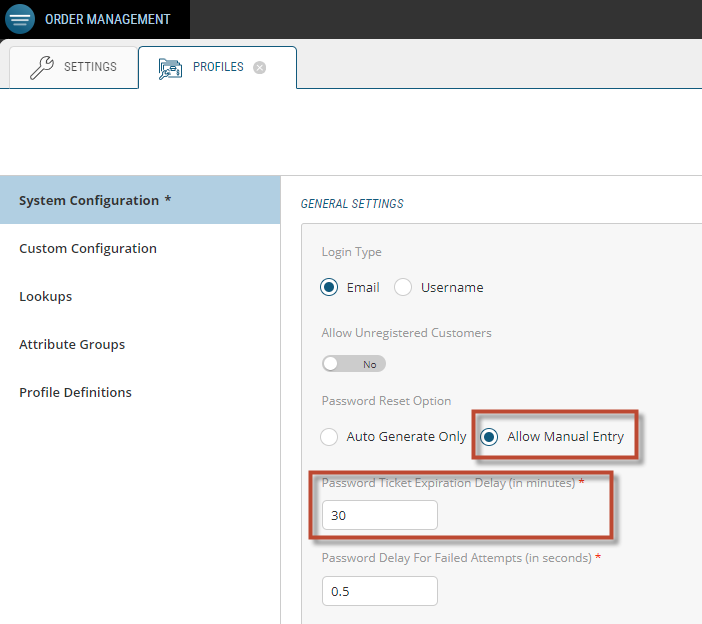
Figure 1 - Allow Manual Entry